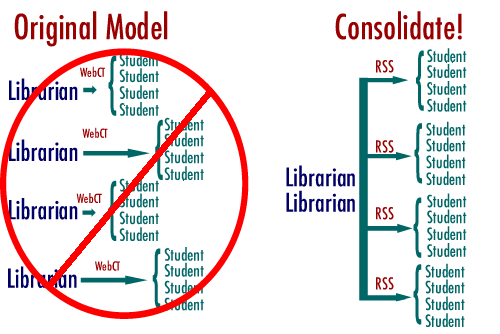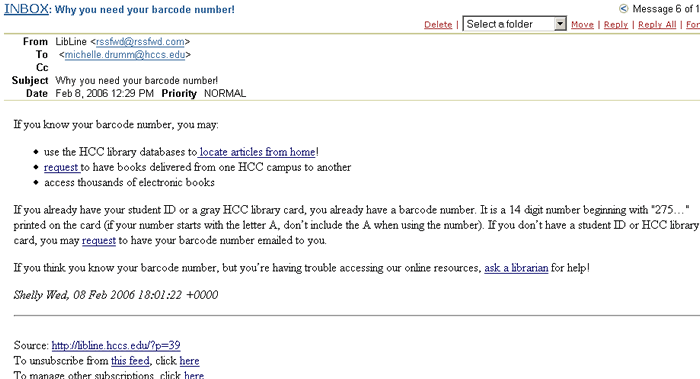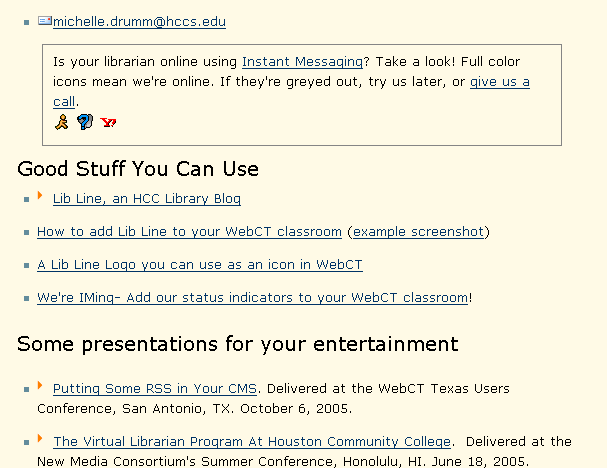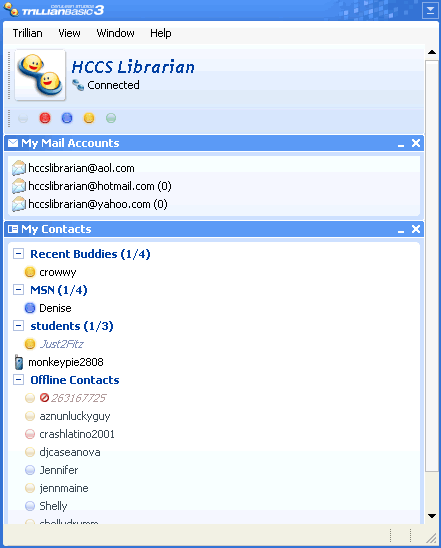Getting a Foot in the Door:
Experiments with Integrating Library Services into the Online Classroom
Barret C. Havens and Michelle Drumm
Public Services Librarians |
Houston Community College Libraries
barret.havens@hccs.edu | michelle.drumm@hccs.edu
Outline
- HCCS's Virtual Library Program
- How it worked
- Where it came from
- Why it had to go
- RSS? RSS!!
- Replaced by LibLine - a library blog
- How it works
- Getting in their faces
- Making it easy
- Expanded Virtual Reference
- Chatango
- Instant Messenging
Origins of the VL Program
- Title V grant project
- Small-scale start
- New recruits
Details: When she implemented the "Virtual Library Program" during the
summer of 2003 as a Title V grant fellowship project, Jean Northington
became the first HCCS librarian to support DE students from an embedded
position. By logging in to Web CT? courses, Northington delivered pertinent
information via e-mail and discussion forums, and she engaged students
during chat sessions as well. At the end of the summer, she organized and
trained a group of librarians who continue to serve as embedded librarians.
Over the course of the semester, virtual librarians introduce their classes
to the resources and services available to students with a series of canned
HTML-based messages. Topics addressed include avoiding plagiarism, citing
sources, evaluating Web sites, and locating books, full text articles,
electronic reference tools, and e-books. The fact that the Virtual Library
Program has expanded substantially each semester since its debut attests
to its overwhelming success. In fact, participation in the program has
grown over forty-percent in the past year alone. In order to cope with
the growing pains that have accompanied this progress, a group of virtual
librarians (V Ls?) formed the HCCS Library Distance Education Committee.
In addition to managing the flourishing program, the committee has implemented
other online services, such as instant-messaging-based reference.
The Virtual Library Program in Action
Before the start of each semester, the libraries announced the availability of
the Virtual Library (VL) program via the DE Faculty listserv. All interested
faculty were paired with volunteer V Ls?, and each VL was given student-level
access to the appropriate Web CT? classes.
Let's explore the post-Civil War Lit class.
The bulk of the interaction between students and the VL would take place
in the discussion area of the Web CT? course.
Instructors were given directions on how to add the VL topic to their classes,
and were prompted to do so at the beginning of the course.
Let's check out the discussion area now.
Discussion postings from the librarian would cover a number of topics. There
were some canned messages that we would use in all of our classes. For example,
let's look at the Welcome message.
The Welcome message introduced students to the idea of the VL program, and
to what they could expect over the course of the semester. Scroll down a
bit to see the rest of the message.
The messages would have live links in them, as well, that connect the student
to valuable library related information. Here, you see hours, locations and
contact information links.
Go ahead and click on the x to close this window.
Some of the messages sent were more instructional in nature, and pointed
students to specific groups of resources. Let's look at one of the messages
sent later in the semester. Scroll down...
Let's check out the posting on helping students find the HCC library databases.
This posting pointed students to our substantial collection of subscription
databases, and explained to them what kinds of information they were likely
to find in them.
Scroll down to see more.
Not only would this posting direct students to the material, but it also
pointed them to valuable tutorials and tips on how to use the databases available
to them.
A separate posting explained to students what they would need to access
these materials from off-campus.
Go ahead and close out of this window using the x in the upper right hand
corner.
The discussion board also allowed students the opportunity to ask questions
of the VL. Sometimes students would reply to our postings, but they also
sometimes initiated threads. Let's look at the posting titled "Going
to Meet the Man."
Here, a student asked the VL to point him in the right direction to find
crticism on a particular short story.
Scroll down to see the rest of the response.
The librarian could take this opportunity to provide point-of-need instruction,
explaining to students which databases are best for a particular search & how
to use particular search interfaces. Linking students directly to the information
they need, right when they need it is one of the greatest benefits of the
VL program!
Go ahead and close out this window.
Students could also utilize Web CT?'s mail feature to send direct requests
to librarians. Let's look at the mailbox now.
Here we see an email from a student about accessing the Library. Let's open
that up.
The student expressed her need for assistance, and offered her phone number
(blacked out) as a best contact. The librarian then was able to assist the
student!
The Decline of the VL Program
- Funding issues
- Success leads to burnout:
growth and courseload stats
- Tech-savvy librarians wanted: new classes,
no new recruits
From its inception through the spring of 2005, the Virtual Library Program
has been funded by a national grant, which has been offered, in part, according
to the HCCS Title V Web page, for the purpose of “increasing student access
to information resources” through the use of technology. Despite the overwhelming
popularity of the program, its very existence has been threatened repeatedly
due to the ephemeral nature of grant funding. Though V
Ls ? participate
on a volunteer basis, they are offered, through the grant, the incentive
of extra pay based on the number of classes they serve. Though funding has
been available each semester since the program began, there have been several
suspenseful semesters when funding issues were not settled until just a
few weeks before the point when HCCS would typically advertise the availability
of V
Ls ? .
Luckily, the money came through each time. But these close calls lead one
to wonder how many librarians would participate without the prospect of
extra pay, especially since most V
Ls ? are
spread thin as they struggle to keep up with the needs of on-site students
at busy campus libraries.
In light of the problems just mentioned, the feasibility of the VL program
was also undermined by its own success (view stats). The steadily increasing
popularity raised the question: "how will we keep up with demand"? With
the number of volunteers who were willing to join the program maxed out,
the program began to crumble under its own weight.
RSS to The Rescue
- Consolidating efforts
- Radio RSS: broadcasters and receivers
- Examples of RSS-enabled sites: brief demo
Consolidating efforts:
The Virtual Library Program was straining under the weight of it's own
success. We were looking for a more efficient way to deliver pertinent info.
to students than constantly duplicating each others' work. Soon, it occurred
to us that instead of having multiple broadcasters conveying similar messages,
we could consolidate our efforts by broadcasting information from one source
to many recipients, via RSS. We'll explain how we accomplished that in a
few minutes.
Really Simple Syndication overview: Newspaper analogy: Associated Press
is a syndicated news service. Articles published by AP appear in newspapers
all over the country. RSS-delivered information is syndicated electronically
in a similar manner: content posted to one website can be imported by RSS-enabled
sites all over the Web, just the way that an AP story would appear in many
newspapers.
"Radio RSS": broadcasting and receiving To use another analogy, RSS is
used to deliver information over the web in the form of articles, posts,
or headlines/titles via a feed or "channel." The concept behind this is
similar to radio broadcasting. This channel is a relationship between one
website and an infinite number of others. We can think of the site originating
the content as a "broadcaster," and the infinite number of other sites as "receivers."
Examples of RSS-enabled sites: (flash tour)
Lib Line: Lib Line, the HCCS library blog, is used to deliver updates,
library news, or research tips to HCC students, faculty/staff, and community.
Posts appear in reverse-chronological order on the page. Users could receive
the latest posts in three ways: they could visit the page, they could use
an aggregator to import the posts, or they could sign up to have the posts
delivered via email.
My MSN: The mymsn.com portal page can be thought of as a "receiver." The
user chooses news stories, weather forecasts, and other RSS feeds to be
arranged on the portal page. This information refreshes automatically, as
portals retrieve and publish the most recent feeds.
Bloglines: An aggregator is set up by the user to do exactly as its name
suggests: to aggregate or accumulate content that is delivered via RSS feeds.
Think of it as a table of contents offering links to news articles and blog
posts on your favorite topics. This table of contents is constantly refreshing
the information, adding posts or articles that are published by RSS-enabled
sites.
Solutions
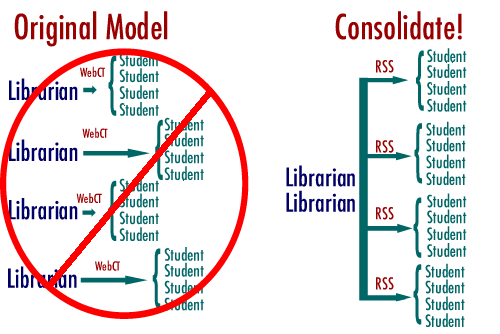
So, basically our situation was that we were sending that orchestra -
in this case of librarians - out to about 75 classes a semester. We
realized that we would have to consolidate our efforts, streamlining the
process for distributing that information to as many of our students as
we could, while still maintaining a high level of personalization.
After quite a bit of brainstorming, we eventually
realized that RSS had the potential to help us meet these challenges head
on. It could provide us with a way to broadcast that message the same way
radio stations play a song once and let many people in distributed locations
hear it, we could keep the program going with minimum strain on our staff.
A Blog is Born

- Blog benefits:
- RSS built in
- Free
- Pre-packaged - easy set up!
As Barret pointed out, RSS syndication has been around for years now,
but in the past few years, the explosion of blogs and blogging has put
RSS into the spotlight. A lot of different web applications use RSS technology
(wikis, portal pages, to name just a couple), but blogs are by far the
most widely known of them. There are several available free blogware packages,
and we decided that using this type of tool would be the quickest, easiest
way for us to harness the power of RSS. So, we created a mockup of a blog,
called it LibLine, and started playing around with it.
Our idea with LibLine was that instead of using massive amounts of human
power to reproduce the same messages 75 times, we would instead publish
that message once at the LibLine blog, and use the power of RSS to reproduce
it in as many places as we could or needed to. This would allow us to go
from needing 10-15 librarians to maintain the program to requiring only
a small handful of librarians. In fact, for the past year, Barret and I
have been maintaining it entirely on our own.
With that idea in mind, we slapped the name LibLine on our nascent blog,
and started playing with different ways to use it, distribute it, and accessorize
it to make it as effective as possible as a mechanism for reaching our
DE students. We have decided to re-write those canned messages to be a
little more journalistic in style - a little more attention grabbing and
informative. These canned messages will still constitute the bulk of the
content of the blog, and will be repeated, in sequence, over the course
of each semester. Additionally, timely updates alerting users to changing
policies, hours, resources, etc, will be posted as necessary, though we
are all in agreement that random fluff will just turn our users away -
so if it's not useful, it won't be posted. But there was still a lot to
work out in terms of trying to make this as effective as the original incarnation
of the program. Let's take a look at some of the specific challenges and
the ways in which we're working to meet those challenges.
If we build it... will they come?
- Getting in their faces
- Make it easy
- Marketing
This is really the biggest dilemma we faced.
One of the advantages of the original incarnation of the VL program was
that it was pretty intrusive. We were, effectively, pulling up a chair
in our students' classes and interjecting library related info throughout
the semester. They pretty much had to
listen to us. Now, however, we were asking them to visit us where we lived. We
decided we had to find a way to get this info into WebCT or directly to
our students. We found ways to do that with a couple of tools that
I'm going to show you here in a minute. And we had to make this all as
easy as possible - on students AND faculty. And of course, we had to market
the changes.
rssfwd
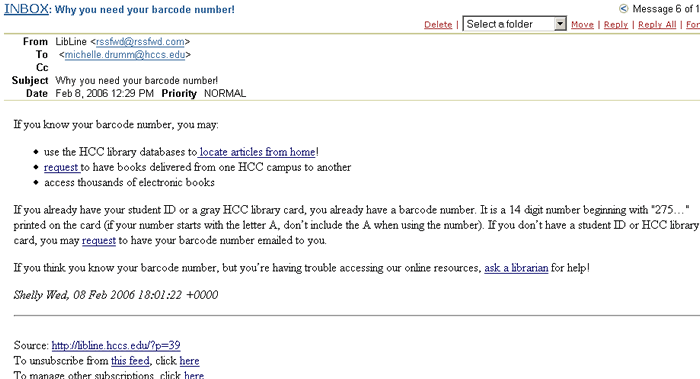
One of the tools that we decided to use is called rssfwd
- which allows our students and faculty to subscribe to our blog. Every time
a new post is made, a signal goes out over the RSS radio waves, and rssfwd
generates an email and sends it to all subscribers. Notice that there is
an unsubscribe option, as well.
Feed2JS: A WebCT Presence
Add LibLine posts to:

- Text blocks
- Individual pages
- Faculty homepages
The VL program had the benefit of being dropped right into our students'
WebCT classrooms. The blog could be linked from WebCT - and in fact,
when we first started using it, that's what we were relying on. But we
found that by using another freebie tool called Feed2JS developed by Alan
Levine at the Maricopa County Community Colleges, we could give our faculty
the option to just have the newest posts piped straight into their classroom.
Making It Easy
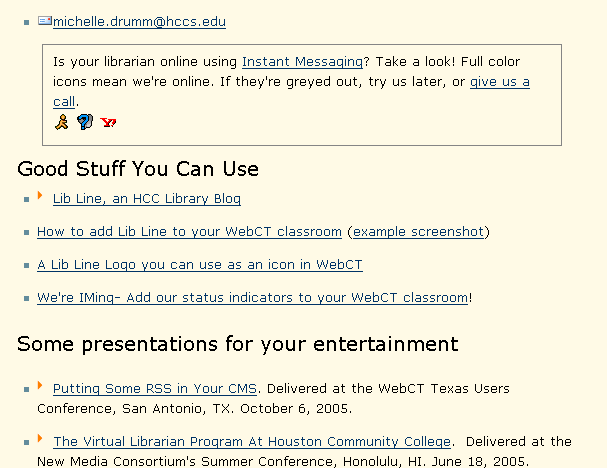
- Constant Reminders to Listservs
- Code Snippets
Of course, most of this is stuff that faculty need to do - afterall, we
don't have access to WebCT classes, nor to student email addresses. So,
to that end we've made available code snippets for faculty - they can come
to a central website, and find the code they need to add these things to
WebCT
Marketing
- Listservs
- Faculty workshops
- Train the trainers
- Making our way into the WebCT Template
One of the tools that we decided to use is called rssfwd
- which allows our students and faculty to subscribe to our blog. Every time
a new post is made, a signal goes out over the RSS radio waves, and rssfwd
generates an email and sends it to all subscribers. Notice that there is
an unsubscribe option, as well.
Enhanced Virtual Reference
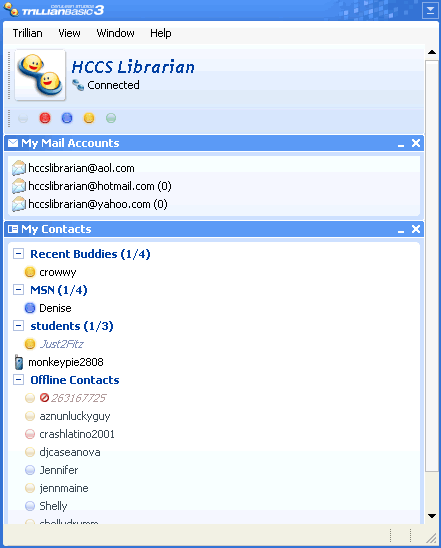
At the same time that we had to consolidate our delivery
of information to students, we also had to work on ways to effectively distribute
all of the questions that students used to target at their VLs to all of
the librarians. To disperse them across the system. We already had an "ask
a librarian" email service in place, but we decided to expand that service
to include instant messaging and chat.